* [FEATURE] Add command to generate self-signed certs in authelia binary. * Apply suggestions from code review Fixes #454 Co-authored-by: Amir Zarrinkafsh <nightah@me.com>
2.3 KiB
| layout | title | parent | nav_order |
|---|---|---|---|
| default | Architecture | Home | 1 |
Architecture
Authelia is a companion of reverse proxies like Nginx, Traefik and HAProxy. It can be seen as an extension of those proxies providing authentication functions and a login portal.
As shown in the following architecture diagram, Authelia is directly connected to the reverse proxy but never directly connected to application backends.
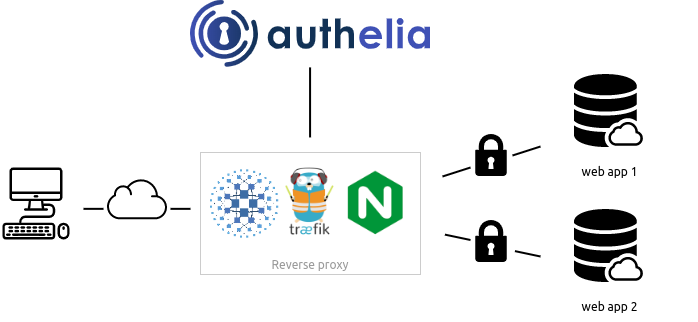
Workflow
Reverse proxies are configured so that every incoming requests generates an authentication request sent to Authelia and to which Authelia responds to order the reverse proxy to let the incoming request pass through or block it because user is not authenticated or is not sufficiently authorized.
Step by step
When the first request of an unauthenticated user hits the reverse proxy, Authelia determines the user is not authenticated because no session cookie has been sent along with the request. Consequently, Authelia redirects the user to the authentication portal provided by Authelia itself. The user can then execute the authentication workflow using that portal to obtain a session cookie valid for all subdomains of the domain protected by Authelia.
When the user visits the initial website again, the query is sent along with the session cookie which is forwarded in the authentication request to Authelia. This time, Authelia can verify the user is authenticated and order the reverse proxy to let the query pass through.
Sequence Diagram
Here is a description of the complete workflow:
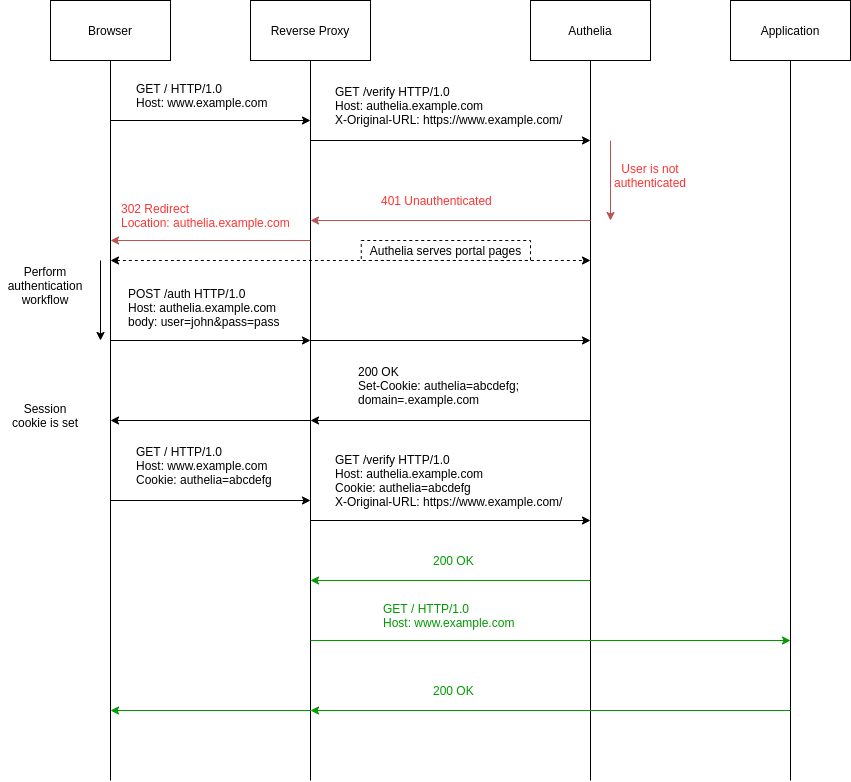
HTTP/HTTPS
Authelia only works for websites served over HTTPS because the session cookie can only be transmitted over secure connections. Please note that it has been decided that we won't support websites served over HTTP in order to avoid any risk due to misconfiguration. (see #590).
If a self-signed certificate is required, the following command can be used to generate one:
# Generate a certificate covering "example.com" for one year in the /tmp/certs/ directory.
$ docker run authelia/authelia authelia certificates generate --host example.com --dir /tmp/certs/